Captioning your show
Find out how you can make your Edinburgh Fringe show more accessible with captioned performances.
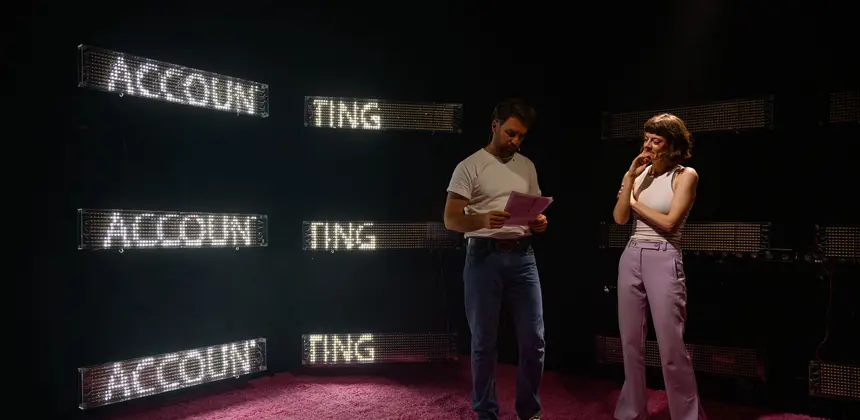
Captioning displays dialogue, sound effects and off-stage noises in a text format, normally created by an operator, and can be beneficial for D/deaf or hard of hearing people, people with learning disabilities or also those for whom English is not their first language.
This differs from surtitles which are for productions performed in a foreign language and include the English translation (usually edited). Surtitles may not include sounds which are not speech.
Catch up with our webinar on captioning basics
Our captioning basics webinar with Claire Hill demystifies captioning and provides practical support and advice for artists considering captioning performances. Claire has 15 years' theatre captioning experience including multiple years captioning at the Fringe:
A guide to captioning for the arts
Developing your show
Depending on the genre, presentation of the performance or venue, captioning can be provided in different ways, and one method may be more beneficial than the other:
Open and closed captioning
- Open captioning is the typical method where a caption unit, situated next to or above the stage, or an LED screen at the side of the stage, can be watched simultaneously with the performance, so audience members can follow what is being said and by whom. The captions roll in time with the performance and can be prepared and outputted by a trained operator or captioner who is familiar with the show.
- Closed captioning is similar to the open captioning, but the audience uses tablets or smartphones to access the captions. It is important to be mindful that audiences using this can experience arm fatigue, so this needs to be considered and catered for respectfully and appropriately.
- Screens may work better for more static performances, whereas the use of tablets may allow the audience to focus on more lively performances.
- Consider where you would place the screen on the stage. It needs to be forward of the actors, so it’s not obscured by their movement, and also forward of the lights, so the text isn’t made illegible by the lights washing the screen. It shouldn’t be too far away on either side as this can create a 'tennis match' effect for caption users’ vision.
Live captioning
- If your show is unscripted, semi- or completely improvised, or the script changes each night, you can still program a captioned performance, but you will need to use a speech-to-text reporter, who writes the text live on a specially designed steno keyboard.
- The text can be displayed using the same open and closed caption options as above.
- The captioner will need a recording to prepare, and a script (even if rough) for info.
Choosing the right captioner
It’s important to consider the type of performance you’re delivering – and the kind of captioner you’ll need – before booking a captioner, as misinterpreting your performance type can lead to the last‑minute cancellation of your captioned performance.
- Scripted captioners are trained to take an existing script and cue it line by line in sync with a scripted live performance, such as a pre‑scripted play or musical.
If your show features multiple performers, follows a script, is written by someone other than the performer, leans toward serious themes, or is a musical, it will likely require a scripted captioner. - Unscripted or live captioners are trained to caption off‑script, real‑time material like Q&As, improv comedy or audience interactions.
If your show is partly or fully improvised, comedic, uses a first-person narrator, is devised collaboratively, involves just one performer, is written by the performer themselves, or includes audience interaction, a live captioner is probably more suitable.
While this is intended as a useful starting point, every show is different and many performances can sit somewhere in between. Having a quick conversation with a captioner can often be the best way to confirm which approach will work for your performance.
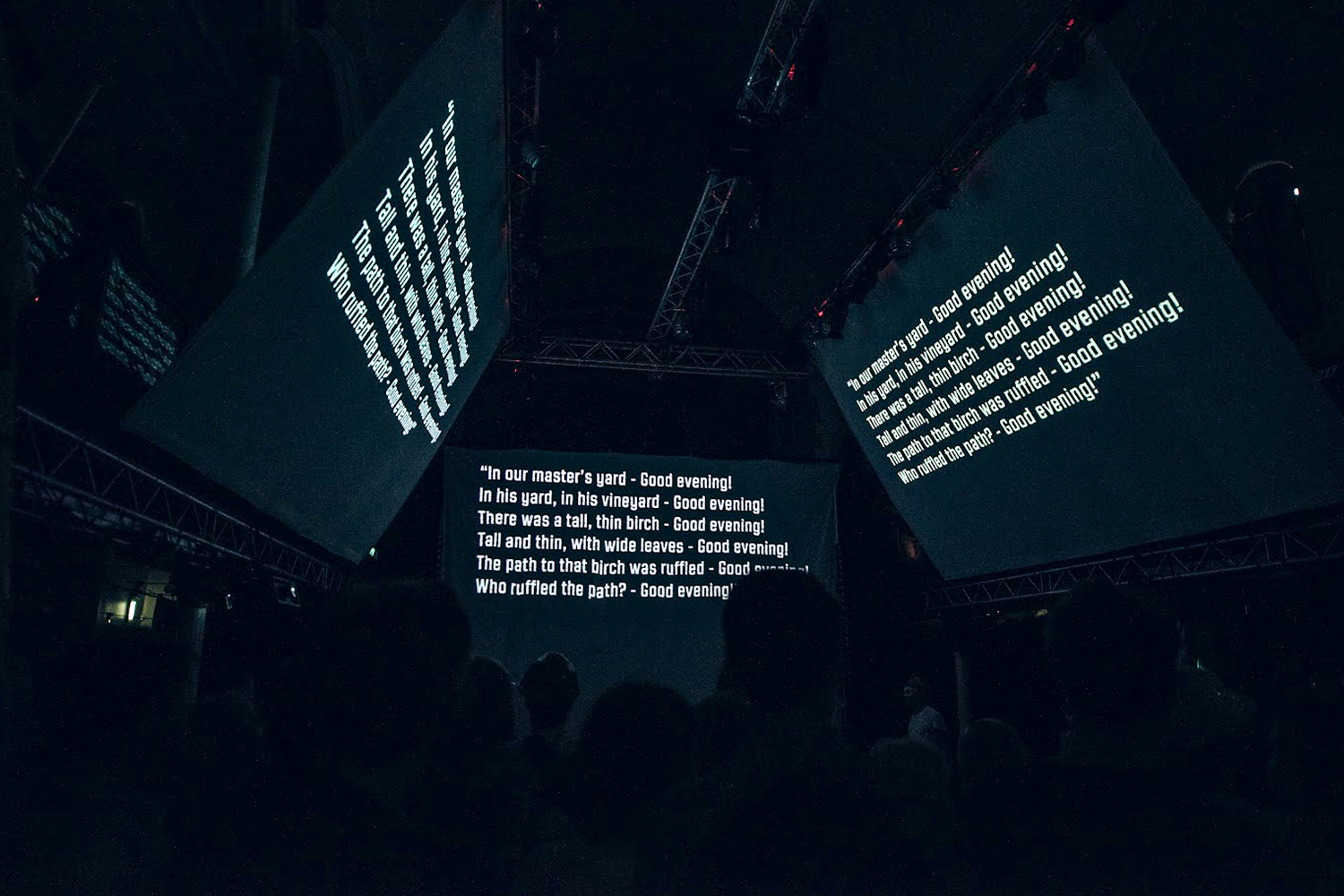
Looking for a captioner?
Our services directory includes people and organisations who offer services to help make your show more accessible, including captioning. You can also add your own details if you are a captioner.
What does a captioner need?
- They will need an up-to-date version of the script and vocal score (for musicals). They will also need to be made aware of any script changes.
- They will need a contact for script queries.
- They will need a recording of the show, ideally a video but audio is acceptable, from the Edinburgh run, shared via WeTransfer or similar. If available, a video from a pre-festival production is also useful.
- Ideally, they would have the opportunity to see the show for a script-check at least once during the Edinburgh run, allowing the captioner to work out timings, and fine-tune descriptions of sound effects and music.
Cost
Consider booking the captioner more than once. Most of the expenditure is based on the preparation stage, so extra performances should cost less. This also allows word of mouth to spread during the Fringe, resulting in a higher probability of attendance from your target audience.
Captioning apps
There are various phone apps that provide captioning for use in the theatre. Captions are delivered direct to an audience member’s smartphone using a Wireless Local Area Network and controlled by an operator in the venue, or through voice-recognition software.
Do it yourself
- There are also some cheaper options available, so think creatively! However, always seek to consult with someone who has done it before and or test the accessibility with a captioner or deaf audience to make sure it is accessible.
- Although some of these options are used for creative captioning or performances captioned throughout their run they don't have to be and may work for your performance.
- With any DIY option we recommend setting aside time during the production period to prep, with allowances for script changes if scripted.
- Information to include could be the actor’s lines (providing the actor’s name), song lyrics (plus the song title and artist) and sound effects, plus anything else that a non-hearing audience may need to gain the same understanding as a hearing one. Remember to rehearse this!
- PowerPoint or alternative slideshows don’t require a trained captioner, but a member of the company will need to advance the slides. It is suggested that around two or three lines per slide is adequate.
- Glypheo is an application for creating surtitles for theater and opera and it is free to use on Mac.
- The Difference Engine is a tool that can deliver captions directly to an individual's mobile. You can apply to use this service through Talking Birds.
- If Q-Lab is part of your sound and light control it may be worth looking into their subtitle options.
Working with venues
- We have access to some funding to help venues make their shows more accessible, so if you'd like to include captioning in your show, ask your venue to get in touch with us via [email protected] and we'll see how we can help.
- Captioners will need contact details for relevant theatre and production staff for venues and companies.
- Space in venues at the Fringe can be a challenge. If you are interested in providing captioning, consider this at the start of the process of looking for a venue, to make sure it can provide space. A good starting point would be looking at venues who have experience of captioned performances. Make sure your venue know you are having a captioned performance, as it will be a factor in set-up and take-down on that day. They may also be able to help with marketing.
- If possible, find out if the equipment can remain up through other performances.
- The captioner will need to be positioned where they have a clear view of the stage. Try to inform the captioner of their position at the time of engagement or as early as possible.
- Ideally the captioner should sit in a tech-box or a separate area, but they can be seated in the audience if necessary. Be aware that the captioner will use a laptop with a USB light when viewing and captioning the show, and they will need a table. If they are seated in the audience, two seats will usually need to be taken off sale, so the venue need to be informed of this.
- The captioner will need power for their laptop, a work surface and chair.
- If using a captioning screen or projector rather than tablets, make sure the venue has enough space to make sure it is adequately displayed.
- Check with your venue that front of house staff are familiar with captioned performances and ensure that the caption screen is displaying text as the audience enter the venue. This enables caption users to choose where to sit for the best sightline.
- It is also beneficial if venue staff have undergone disability awareness training (such as the Fringe Society’s free online training).

